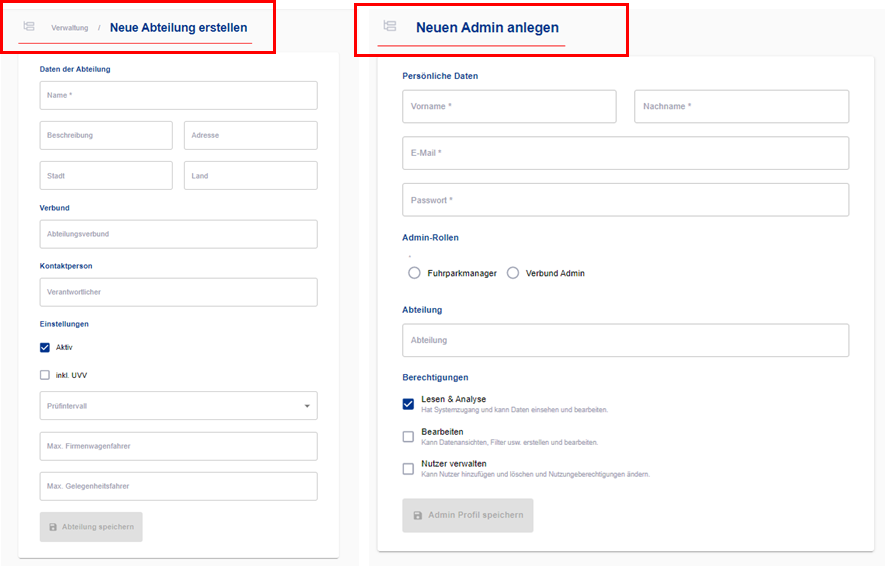The network admin has the authorization to create departments and to select specific administrators who have access to these departments.
- To do this, go to the "Administration" section and click on the "Manage departments" category.
- Then click on the "Create new department" button.
- A form opens in which you can name the department and enter a contact person.
- The department is created by clicking on "Save department".
In the next step you assign an administrator to the department, who now only has access to the data of the department assigned to him.
- To do this, go to the "Administration" section, stay in the "Manage Admin" category
- Click the "Add New Admin" button. The personal data of the new admin is entered in the following form and the admin role is selected. A decision is made between two options:
1. Fleet manager: The admin only has access to a specific department
2. Admin group: The admin has access to all departments
In the "Department" field you can now select the specific department for the new admin.
Once the data has been saved, the new admin for the respective department is created.