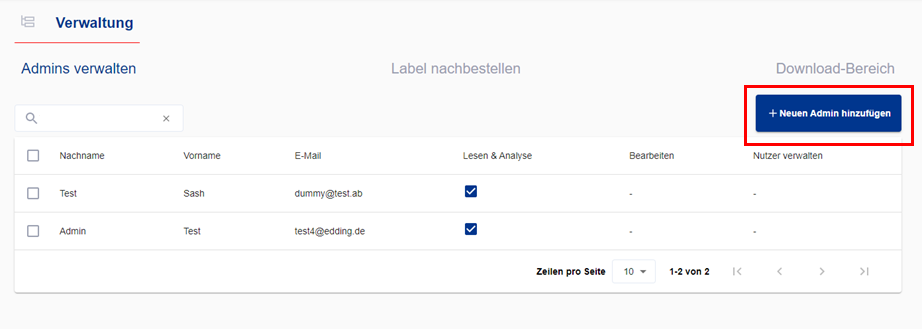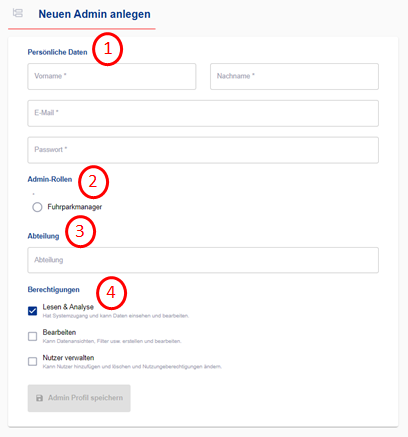You can set up access for a new admin under the heading "Administration". The "Add new admin" button takes you to a form in which you can enter the personal data (1) of the new admin.
In addition, select the role of administrator (2).
Assign the desired department (3) to the admin to which he should have access.
In addition, you have the option to select different authorizations (4) for the admin. A distinction is made between "reading & analysis"; "Edit" and "Manage users". You can also select several options by checking the box for the respective authorizations. The addition of a new admin is successfully completed by clicking on the "Save admin profile" button.