All information and processes relating to individual drivers are stored in the respective digital driver files.
You can reach this by selecting the name of a driver in the driver overview.
The window that now opens offers you the following information:
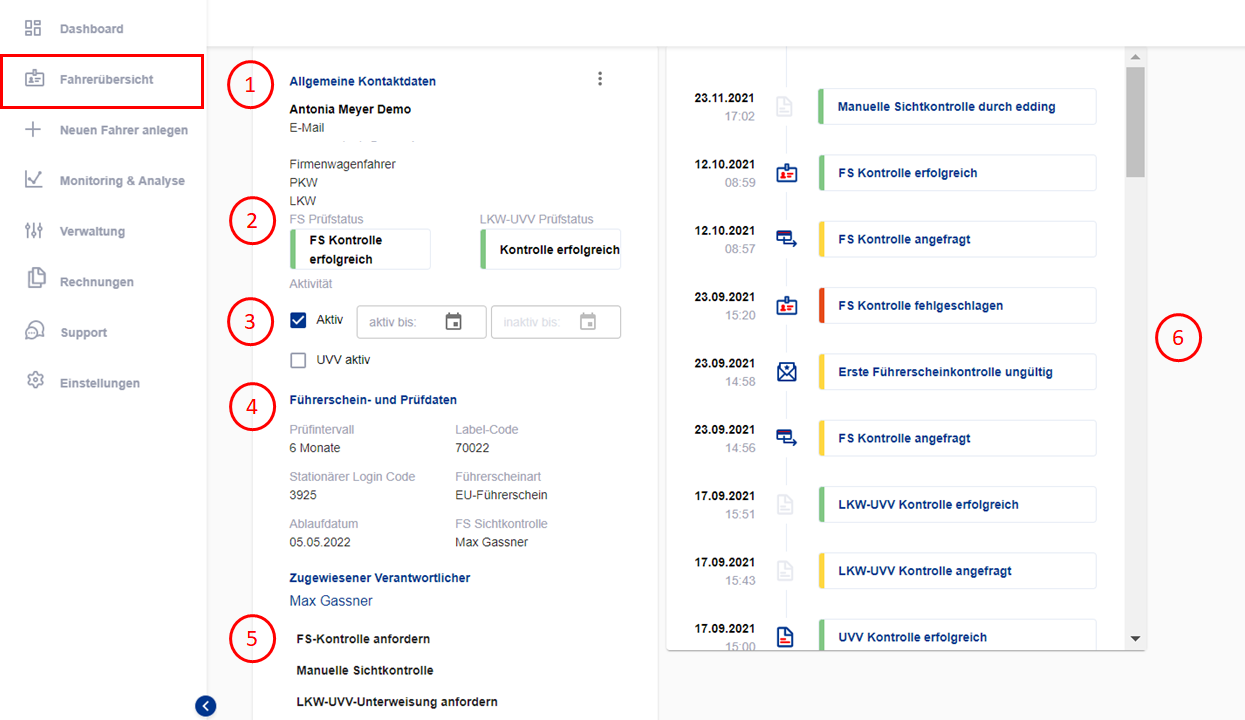
1. General contact details: name, email address, company or occasional driver
2. Current status of the driver's license control and, if applicable, the accident prevention regulations
3. Status of whether the driver is active or inactive with corresponding data
4. Driver's license data & test data: test interval, label code, type of driver's license, expiry date of the driver's license
5. Possibility to request a driver's license check, manual visual check and UVV
6. Chronicle of all relevant incidents of the driver, in particular requested, carried out and failed driver's license checks and accident prevention instructions