1. Select "Create new driver" 
2. Fill in the mandatory fields marked with a *: 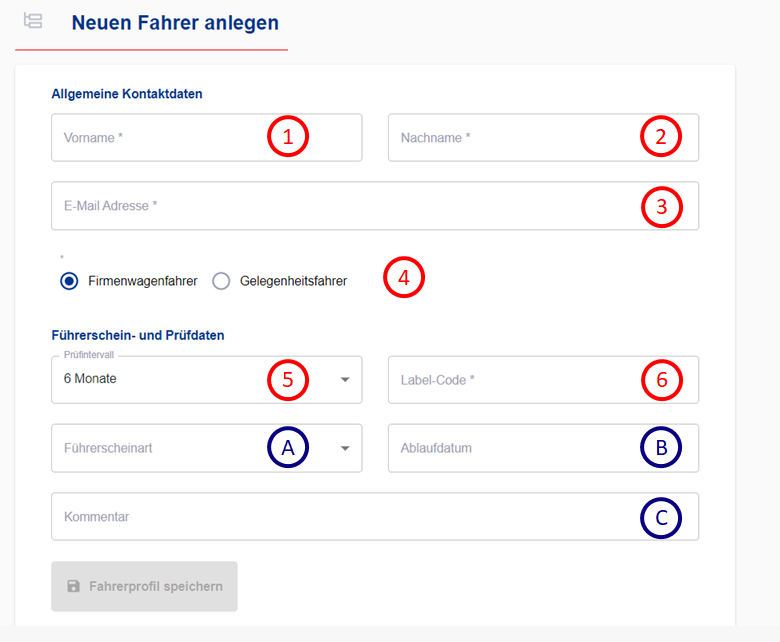
The following fields must be filled in at least:
1. First name
2. Surname
3. Email address
4. Corporate or occasional drivers
5. Individual test interval
6. Label code assigned to the driver
Optionally, you can add the following information to the driver file:
A. Driver's license type: paper or card driver's license *
B. Expiry date of driver's license
C. Free comment field, e.g. for driving license classes
* If the type of driver's license is not known, the field can be left blank and the driver selects the type of driver's license himself during the first inspection. This only affects the instructions presented to him during the test.
4. Click on Save Driver Profile
The driver now appears in the driver overview and is highlighted in blue as a newly created driver: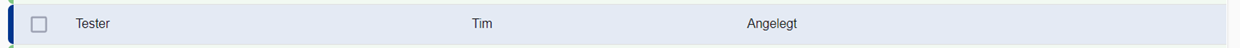
Attention : The initial test of a new driver in the system must be triggered manually once before he comes into a regular test interval.
Read about it: